引言#
通常我们在进行网络编程的时候,数据的传输过程如下图所示
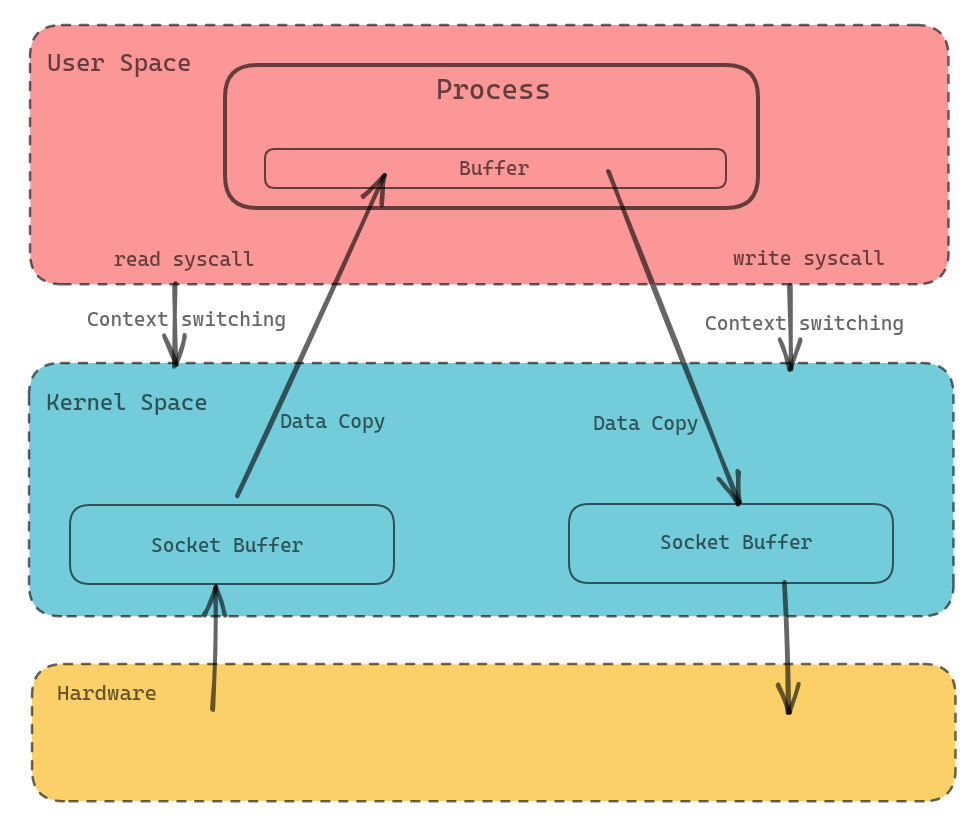
在一些场景下这个没什么问题的,但是在某些特殊场景下可以优化这个传输过程。比如 Socks5 Proxy 在 CONNECT 之后,会直接透明传输 Client 到 Server 的流量。这个情况下就没有比较将数据从 Socket Buffer 中复制到 User Process 了,因为我们不需要对流量进行任何修改。所以更好的方法是直接在 Kernel 内转发掉。Linux 提供了 splice(2) 这个函数,这个其实是一个很老的东西了。我们首先来看 Linux 的 splice(2) 的函数签名
ssize_t splice(int fd_in, off64_t *_Nullable off_in,
int fd_out, off64_t *_Nullable off_out,
size_t len, unsigned int flags);
再来看一下文档部分的说明
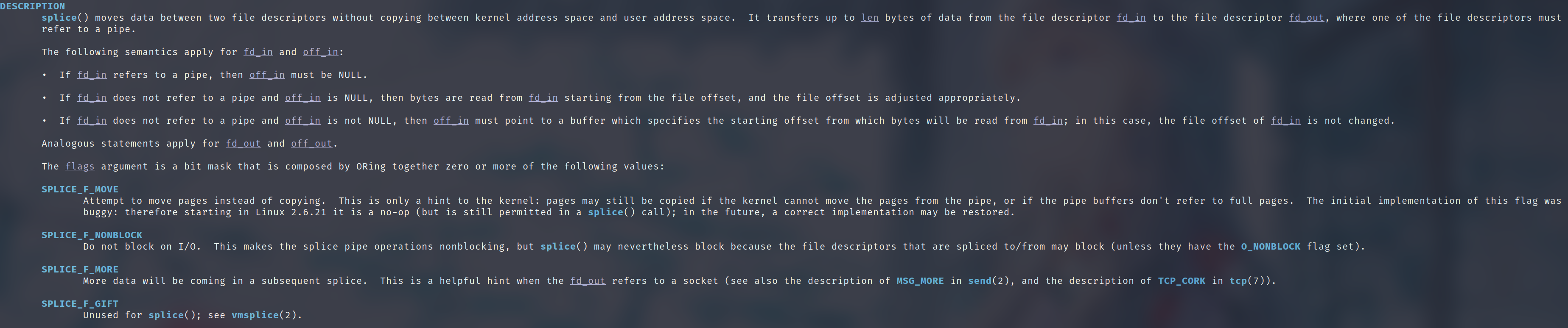
注:在 Linux 6.2.13 版本, SPLICE_F_MOVE 这个 Flag 在 kernel 代码里面是没有用到的,设置和不设置是没有区别的。
splice() 是基于 Linux 的 pipe 实现的,所以 splice() 的两个入参文件描述符才要求必须有一个是 pipe。通过 splice(2) 进行进行转发后,我们的传输过程会变为下图所示
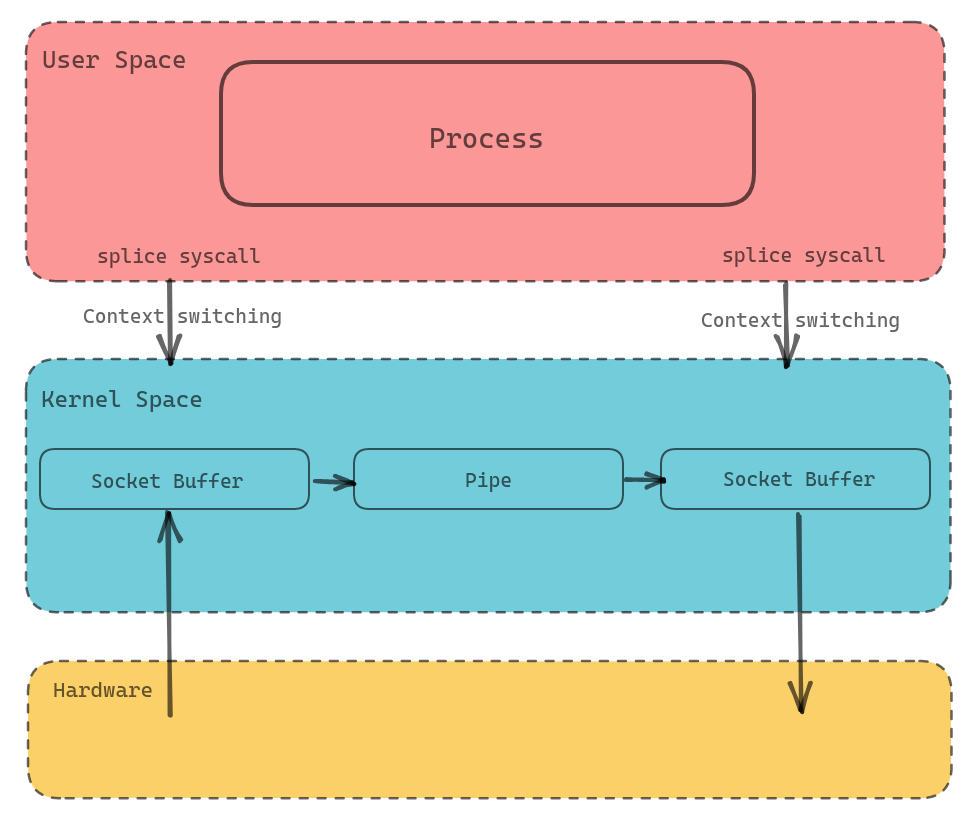
splice(2) 源码分析#
Linux kernel 的代码使用的是 v6.3,引用到的代码遵循源代码协议 GPL 2.0。文中附上的代码因篇幅原因有所省略。
当我们调用 splice syscall 的时候,实际上调用的是内核中的 do_splice 函数。代码如下
// https://github.com/torvalds/linux/blob/v6.3/fs/splice.c#L1114
/*
* Determine where to splice to/from.
*/
long do_splice(struct file *in, loff_t *off_in, struct file *out,
loff_t *off_out, size_t len, unsigned int flags)
{
struct pipe_inode_info *ipipe;
struct pipe_inode_info *opipe;
ipipe = get_pipe_info(in, true);
opipe = get_pipe_info(out, true);
if (ipipe && opipe) {
// ...
return splice_pipe_to_pipe(ipipe, opipe, len, flags);
}
if (ipipe) {
// ...
file_start_write(out);
ret = do_splice_from(ipipe, out, &offset, len, flags);
file_end_write(out);
// ...
return ret;
}
if (opipe) {
// ...
ret = splice_file_to_pipe(in, opipe, &offset, len, flags);
// ...
return ret;
}
return -EINVAL;
}
此函数根据参数的类型进行分发,如果均为 pipe 类型,那么会调用 splice_pipe_to_pipe。如果 in 端为 pipe 类型(另一端不是),那么调用 do_splice_from,如果 out 端为 pipe,那么调用 splice_file_to_pipe。我们下面分析一下 out 为 pipe 类型, in 为 socket 类型的执行流程
// https://github.com/torvalds/linux/blob/v6.3/fs/splice.c#L1094
long splice_file_to_pipe(struct file *in,
struct pipe_inode_info *opipe,
loff_t *offset,
size_t len, unsigned int flags)
{
long ret;
pipe_lock(opipe);
ret = wait_for_space(opipe, flags);
if (!ret)
ret = do_splice_to(in, offset, opipe, len, flags);
pipe_unlock(opipe);
if (ret > 0)
wakeup_pipe_readers(opipe);
return ret;
}
// https://github.com/torvalds/linux/blob/v6.3/fs/splice.c#L862
/*
* Attempt to initiate a splice from a file to a pipe.
*/
static long do_splice_to(struct file *in, loff_t *ppos,
struct pipe_inode_info *pipe, size_t len,
unsigned int flags)
{
// ... some check here
return in->f_op->splice_read(in, ppos, pipe, len, flags);
}
省略掉一些参数和状态的合法性检查,最终会调用 in->f_op->splice_read。此函数对于不同的类型有着不同的实现,比如 socket 会调用 sock_splice_read 函数
// https://github.com/torvalds/linux/blob/v6.3/net/socket.c#L1087
static ssize_t sock_splice_read(struct file *file, loff_t *ppos,
struct pipe_inode_info *pipe, size_t len,
unsigned int flags)
{
struct socket *sock = file->private_data;
if (unlikely(!sock->ops->splice_read))
return generic_file_splice_read(file, ppos, pipe, len, flags);
return sock->ops->splice_read(sock, ppos, pipe, len, flags);
}
这里不同协议的 socket 实现不同,取决于 socket->ops 中关联的函数指针。如果没有关联,那么调用的是 generic_file_splice_read
对于 AF_UNIX 协议,即 Unix domain socket,这里调用的是
unix_stream_splice_read函数对于 AF_STREAM 协议,即 TCP,这里调用的是
tcp_splice_read
下面对常用到的 TCP 协议的实现进行分析
// https://github.com/torvalds/linux/blob/v6.3/net/ipv4/tcp.c#L769
/**
* tcp_splice_read - splice data from TCP socket to a pipe
* @sock: socket to splice from
* @ppos: position (not valid)
* @pipe: pipe to splice to
* @len: number of bytes to splice
* @flags: splice modifier flags
*
* Description:
* Will read pages from given socket and fill them into a pipe.
*
**/
ssize_t tcp_splice_read(struct socket *sock, loff_t *ppos,
struct pipe_inode_info *pipe, size_t len,
unsigned int flags)
{
struct sock *sk = sock->sk;
struct tcp_splice_state tss = {
.pipe = pipe,
.len = len,
.flags = flags,
};
// ...
lock_sock(sk);
while (tss.len) {
ret = __tcp_splice_read(sk, &tss);
// ...
tss.len -= ret;
release_sock(sk);
lock_sock(sk);
}
release_sock(sk);
return ret;
}
// https://github.com/torvalds/linux/blob/v6.3/net/ipv4/tcp.c#L746
static int __tcp_splice_read(struct sock *sk, struct tcp_splice_state *tss)
{
/* Store TCP splice context information in read_descriptor_t. */
read_descriptor_t rd_desc = {
.arg.data = tss,
.count = tss->len,
};
return tcp_read_sock(sk, &rd_desc, tcp_splice_data_recv);
}
核心逻辑位于 tcp_read_sock ,此函数接收一个 read_descriptor_t 类型的参数和一个 sk_read_actor_t。在此例中分别是我们的 pipe 和一个自定义 handler,此用于执行具体的逻辑,将 TCP 数据放入 pipe 中
// https://github.com/torvalds/linux/blob/v6.3/net/ipv4/tcp.c#L1680
/*
* This routine provides an alternative to tcp_recvmsg() for routines
* that would like to handle copying from skbuffs directly in 'sendfile'
* fashion.
* Note:
* - It is assumed that the socket was locked by the caller.
* - The routine does not block.
* - At present, there is no support for reading OOB data
* or for 'peeking' the socket using this routine
* (although both would be easy to implement).
*/
int tcp_read_sock(struct sock *sk, read_descriptor_t *desc,
sk_read_actor_t recv_actor)
{
struct sk_buff *skb;
struct tcp_sock *tp = tcp_sk(sk);
u32 seq = tp->copied_seq;
u32 offset;
int copied = 0;
while ((skb = tcp_recv_skb(sk, seq, &offset)) != NULL) {
if (offset < skb->len) {
int used;
size_t len;
// ...
len = skb->len - offset;
used = recv_actor(desc, skb, offset, len);
if (used <= 0) {
if (!copied)
copied = used;
break;
};
}
}
tcp_rcv_space_adjust(sk);
/* Clean up data we have read: This will do ACK frames. */
if (copied > 0) {
tcp_recv_skb(sk, seq, &offset);
tcp_cleanup_rbuf(sk, copied);
}
return copied;
}
上面这段代码在循环中从 skb_buf 中不断读取 skb 然后调用 recv_actor (即我们传入的handler)。重点来看 recv_actor是如何处理数据的,此函数即 tcp_splice_data_recv
// https://github.com/torvalds/linux/blob/v6.3/net/ipv4/tcp.c#L733
static int tcp_splice_data_recv(read_descriptor_t *rd_desc, struct sk_buff *skb,
unsigned int offset, size_t len)
{
struct tcp_splice_state *tss = rd_desc->arg.data;
int ret;
ret = skb_splice_bits(skb, skb->sk, offset, tss->pipe,
min(rd_desc->count, len), tss->flags);
if (ret > 0)
rd_desc->count -= ret;
return ret;
}
// https://github.com/torvalds/linux/blob/v6.3/net/core/skbuff.c#L2921
/*
* Map data from the skb to a pipe. Should handle both the linear part,
* the fragments, and the frag list.
*/
int skb_splice_bits(struct sk_buff *skb, struct sock *sk, unsigned int offset,
struct pipe_inode_info *pipe, unsigned int tlen,
unsigned int flags)
{
struct partial_page partial[MAX_SKB_FRAGS];
struct page *pages[MAX_SKB_FRAGS];
struct splice_pipe_desc spd = {
.pages = pages,
.partial = partial,
.nr_pages_max = MAX_SKB_FRAGS,
.ops = &nosteal_pipe_buf_ops,
.spd_release = sock_spd_release,
};
int ret = 0;
__skb_splice_bits(skb, pipe, &offset, &tlen, &spd, sk);
if (spd.nr_pages)
ret = splice_to_pipe(pipe, &spd);
return ret;
}
skb_splice_bits 函数主要分配了 page 结构,用于之后的映射。然后调用了 __skb_splice_bits 函数将 skb 的数据映射到 spd 中的 pages 上。最后如果映射的数量不为 0,那么调用 splice_to_pipe 函数,此函数也比较关键,不过我们先来看 __skb_splice_bits
// https://github.com/torvalds/linux/blob/v6.3/net/core/skbuff.c#L2869
/*
* Map linear and fragment data from the skb to spd. It reports true if the
* pipe is full or if we already spliced the requested length.
*/
static bool __skb_splice_bits(struct sk_buff *skb, struct pipe_inode_info *pipe,
unsigned int *offset, unsigned int *len,
struct splice_pipe_desc *spd, struct sock *sk)
{
int seg;
struct sk_buff *iter;
/* map the linear part :
* If skb->head_frag is set, this 'linear' part is backed by a
* fragment, and if the head is not shared with any clones then
* we can avoid a copy since we own the head portion of this page.
*/
if (__splice_segment(virt_to_page(skb->data),
(unsigned long) skb->data & (PAGE_SIZE - 1),
skb_headlen(skb),
offset, len, spd,
skb_head_is_locked(skb),
sk, pipe))
return true;
/*
* then map the fragments
*/
for (seg = 0; seg < skb_shinfo(skb)->nr_frags; seg++) {
const skb_frag_t *f = &skb_shinfo(skb)->frags[seg];
if (__splice_segment(skb_frag_page(f),
skb_frag_off(f), skb_frag_size(f),
offset, len, spd, false, sk, pipe))
return true;
}
skb_walk_frags(skb, iter) {
if (*offset >= iter->len) {
*offset -= iter->len;
continue;
}
/* __skb_splice_bits() only fails if the output has no room
* left, so no point in going over the frag_list for the error
* case.
*/
if (__skb_splice_bits(iter, pipe, offset, len, spd, sk))
return true;
}
return false;
}
这里处理了整个 skb 的数据,包括每个分片的数据。最终都会调用一个类似 virt_to_page 的函数来将虚拟地址转换为页地址,然后通过 __splice_segment 函数填充数据。linear 是指 skb 的数据直接存储在 skb-head 到 skb-end 这个区间,skb->data_len 为 0。如果这个区间放不下,会有额外的 frag 指针指向对应的数据。所以这里处理起来比较复杂。如果你对于 skb 的数据结构抱有疑问,可以参考 http://vger.kernel.org/~davem/skb_data.html
我们继续来看 __splice_segment 函数
// https://github.com/torvalds/linux/blob/v6.3/net/core/skbuff.c#L2830
static bool __splice_segment(struct page *page, unsigned int poff,
unsigned int plen, unsigned int *off,
unsigned int *len,
struct splice_pipe_desc *spd, bool linear,
struct sock *sk,
struct pipe_inode_info *pipe)
{
if (!*len)
return true;
/* skip this segment if already processed */
if (*off >= plen) {
*off -= plen;
return false;
}
/* ignore any bits we already processed */
poff += *off;
plen -= *off;
*off = 0;
do {
unsigned int flen = min(*len, plen);
if (spd_fill_page(spd, pipe, page, &flen, poff,
linear, sk))
return true;
poff += flen;
plen -= flen;
*len -= flen;
} while (*len && plen);
return false;
}
// https://github.com/torvalds/linux/blob/v6.3/net/core/skbuff.c#L2803
/*
* Fill page/offset/length into spd, if it can hold more pages.
*/
static bool spd_fill_page(struct splice_pipe_desc *spd,
struct pipe_inode_info *pipe, struct page *page,
unsigned int *len, unsigned int offset,
bool linear,
struct sock *sk)
{
if (unlikely(spd->nr_pages == MAX_SKB_FRAGS))
return true;
if (linear) {
page = linear_to_page(page, len, &offset, sk);
if (!page)
return true;
}
if (spd_can_coalesce(spd, page, offset)) {
spd->partial[spd->nr_pages - 1].len += *len;
return false;
}
get_page(page);
spd->pages[spd->nr_pages] = page;
spd->partial[spd->nr_pages].len = *len;
spd->partial[spd->nr_pages].offset = offset;
spd->nr_pages++;
return false;
}
上面的两个函数是映射的实现。get_page 让对应 page 的 _count 加一,以防释放掉。所以在这里其实就是拿了 page,构建号了 spd 结构数据。有了这个数据我们再来看 splice_to_pipe 函数
// https://github.com/torvalds/linux/blob/v6.3/fs/splice.c#L182
/**
* splice_to_pipe - fill passed data into a pipe
* @pipe: pipe to fill
* @spd: data to fill
*
* Description:
* @spd contains a map of pages and len/offset tuples, along with
* the struct pipe_buf_operations associated with these pages. This
* function will link that data to the pipe.
*
*/
ssize_t splice_to_pipe(struct pipe_inode_info *pipe,
struct splice_pipe_desc *spd)
{
unsigned int spd_pages = spd->nr_pages;
unsigned int tail = pipe->tail;
unsigned int head = pipe->head;
unsigned int mask = pipe->ring_size - 1;
int ret = 0, page_nr = 0;
while (!pipe_full(head, tail, pipe->max_usage)) {
struct pipe_buffer *buf = &pipe->bufs[head & mask];
buf->page = spd->pages[page_nr];
buf->offset = spd->partial[page_nr].offset;
buf->len = spd->partial[page_nr].len;
buf->private = spd->partial[page_nr].private;
buf->ops = spd->ops;
buf->flags = 0;
head++;
pipe->head = head;
page_nr++;
ret += buf->len;
if (!--spd->nr_pages)
break;
}
if (!ret)
ret = -EAGAIN;
return ret;
}
可以看到这里是复制的 spd 数据结构中的 page 指针到 buf 结构中,也就是说没有发生页的复制,而是采用的共享
在 tokio 上实现基于 splice(2) 的 copy_bidirectional#
tokio 本身提供了 copy_bidirectional 函数,用于将两个 stream 串联在一起。但是这个函数写死的 BUF_SIZE 为 8k,没法改。我们下面基于 splice(2) 来协议一样的。首先是借助 libc 来封装一下这个系统调用
#[inline]
fn splice(fd_in: RawFd, fd_out: RawFd, size: usize) -> isize {
unsafe {
libc::splice(
fd_in,
std::ptr::null_mut::<libc::loff_t>(),
fd_out,
std::ptr::null_mut::<libc::loff_t>(),
size,
libc::SPLICE_F_NONBLOCK,
)
}
}
因为 tokio 本身是 NONBLOCK 的,所以接下来的 Pipe 之类的数据也会设置 NONBLOCK。
#[repr(C)]
struct Pipe(RawFd, RawFd);
impl Pipe {
fn new() -> Result<Self> {
let mut pipe = std::mem::MaybeUninit::<[libc::c_int; 2]>::uninit();
unsafe {
if libc::pipe2(
pipe.as_mut_ptr() as *mut libc::c_int,
libc::O_CLOEXEC | libc::O_NONBLOCK,
) < 0
{
return Err(Error::last_os_error());
}
let [r_fd, w_fd] = pipe.assume_init();
libc::fcntl(w_fd, libc::F_SETPIPE_SZ, PIPE_SIZE);
Ok(Pipe(r_fd, w_fd))
}
}
}
impl Drop for Pipe {
fn drop(&mut self) {
unsafe {
libc::close(self.0);
libc::close(self.1);
}
}
}
因为 Rust 的 async task 是可以随时取消的,所以这里的 Pipe 最好在一个 task 里面用,不要跨 task 来处理,要不然可能数据的数据周期有问题。然后编写两个函数一个用于从 socket 读取数据到 pipe 的一端,另一个用于从 pipe 的另一端读取输入写入其他的 socket 就好了。因为篇幅限制,这里简单列一个 read 的实现
struct CopyBuffer<R, W> {
read_done: bool,
need_flush: bool,
pos: usize,
cap: usize,
amt: u64,
buf: Pipe,
//
_marker_r: PhantomData<R>,
_marker_w: PhantomData<W>,
}
impl<R, W> CopyBuffer<R, W>
where
R: Stream + Unpin,
W: Stream + Unpin,
{
fn poll_fill_buf(&mut self, cx: &mut Context<'_>, stream: &mut R) -> Poll<Result<usize>> {
loop {
ready!(stream.poll_read_ready_n(cx))?;
let res = stream.try_io_n(Interest::READABLE, || {
match splice(stream.as_raw_fd(), self.buf.write_fd(), usize::MAX) {
size if size >= 0 => Ok(size as usize),
_ => {
let err = Error::last_os_error();
match err.raw_os_error() {
Some(e) if e == libc::EWOULDBLOCK || e == libc::EAGAIN => {
Err(ErrorKind::WouldBlock.into())
}
_ => Err(err),
}
}
}
});
match res {
Ok(size) => {
if self.cap == size {
self.read_done = true;
}
self.cap = size;
return Poll::Ready(res);
}
Err(e) => {
if e.kind() == ErrorKind::WouldBlock {
continue;
// return Poll::Pending;
}
return Poll::Ready(Err(e));
}
}
}
}
剩下的基本上照着 tokio 本身的 copy_bidirectional 函数来抄就好了。完成品 https://github.com/Hanaasagi/tokio-splice
Benchmark#
简单测试了一下 1 并发的情况,主要是看吞吐量
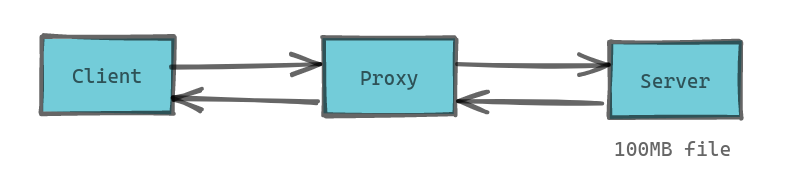
直连#
scenarios: (100.00%) 1 scenario, 1 max VUs, 1m30s max duration (incl. graceful stop):
* default: 1 looping VUs for 1m0s (gracefulStop: 30s)
data_received..................: 84 GB 1.4 GB/s
data_sent......................: 89 kB 1.5 kB/s
http_req_blocked...............: avg=209.86µs min=130.74µs med=176.55µs max=904.02µs p(90)=311.73µs p(95)=396.82µs
http_req_connecting............: avg=135.41µs min=71.65µs med=108.07µs max=843.88µs p(90)=193.86µs p(95)=268.66µs
http_req_duration..............: avg=71.35ms min=46.14ms med=71.39ms max=118.74ms p(90)=86.94ms p(95)=92.28ms
{ expected_response:true }...: avg=71.35ms min=46.14ms med=71.39ms max=118.74ms p(90)=86.94ms p(95)=92.28ms
http_req_failed................: 0.00% ✓ 0 ✗ 838
http_req_receiving.............: avg=70.96ms min=45.8ms med=70.98ms max=118.45ms p(90)=86.54ms p(95)=91.92ms
http_req_sending...............: avg=61.96µs min=28.63µs med=56.67µs max=577.72µs p(90)=86.47µs p(95)=104.09µs
http_req_tls_handshaking.......: avg=0s min=0s med=0s max=0s p(90)=0s p(95)=0s
http_req_waiting...............: avg=323.45µs min=174.46µs med=294.97µs max=960.73µs p(90)=442.61µs p(95)=572.61µs
http_reqs......................: 838 13.948076/s
iteration_duration.............: avg=71.67ms min=46.37ms med=71.71ms max=118.97ms p(90)=87.35ms p(95)=92.54ms
iterations.....................: 838 13.948076/s
vus............................: 1 min=1 max=1
vus_max........................: 1 min=1 max=1
copy_bidirectional#
scenarios: (100.00%) 1 scenario, 1 max VUs, 1m30s max duration (incl. graceful stop):
* default: 1 looping VUs for 1m0s (gracefulStop: 30s)
data_received..................: 61 GB 1.0 GB/s
data_sent......................: 64 kB 1.1 kB/s
http_req_blocked...............: avg=200.48µs min=119.63µs med=172.57µs max=1.18ms p(90)=277.57µs p(95)=347.66µs
http_req_connecting............: avg=127.21µs min=71.02µs med=106.85µs max=1.03ms p(90)=175.8µs p(95)=214.9µs
http_req_duration..............: avg=98.63ms min=68.7ms med=99.37ms max=139.45ms p(90)=116.96ms p(95)=120.9ms
{ expected_response:true }...: avg=98.63ms min=68.7ms med=99.37ms max=139.45ms p(90)=116.96ms p(95)=120.9ms
http_req_failed................: 0.00% ✓ 0 ✗ 607
http_req_receiving.............: avg=98.02ms min=68.2ms med=98.79ms max=138.67ms p(90)=116.18ms p(95)=120.34ms
http_req_sending...............: avg=58.65µs min=29.05µs med=53.77µs max=206.03µs p(90)=79.22µs p(95)=93.51µs
http_req_tls_handshaking.......: avg=0s min=0s med=0s max=0s p(90)=0s p(95)=0s
http_req_waiting...............: avg=555.83µs min=292.77µs med=513.33µs max=1.31ms p(90)=749.03µs p(95)=859µs
http_reqs......................: 607 10.104426/s
iteration_duration.............: avg=98.94ms min=68.95ms med=99.73ms max=139.7ms p(90)=117.22ms p(95)=121.2ms
iterations.....................: 607 10.104426/s
vus............................: 1 min=1 max=1
vus_max........................: 1 min=1 max=1
splice(2) copy_bidirectional#
scenarios: (100.00%) 1 scenario, 1 max VUs, 1m30s max duration (incl. graceful stop):
* default: 1 looping VUs for 1m0s (gracefulStop: 30s)
data_received..................: 80 GB 1.3 GB/s
data_sent......................: 85 kB 1.4 kB/s
http_req_blocked...............: avg=198.7µs min=128.01µs med=174.11µs max=1.15ms p(90)=264.65µs p(95)=340.27µs
http_req_connecting............: avg=126.37µs min=75µs med=107.27µs max=1.05ms p(90)=164.14µs p(95)=215.64µs
http_req_duration..............: avg=74.81ms min=50.15ms med=74.55ms max=115.09ms p(90)=92.36ms p(95)=96.53ms
{ expected_response:true }...: avg=74.81ms min=50.15ms med=74.55ms max=115.09ms p(90)=92.36ms p(95)=96.53ms
http_req_failed................: 0.00% ✓ 0 ✗ 799
http_req_receiving.............: avg=74.22ms min=49.47ms med=74.02ms max=114.63ms p(90)=91.74ms p(95)=95.99ms
http_req_sending...............: avg=57.56µs min=29.54µs med=53.56µs max=193.73µs p(90)=76.61µs p(95)=89.05µs
http_req_tls_handshaking.......: avg=0s min=0s med=0s max=0s p(90)=0s p(95)=0s
http_req_waiting...............: avg=537.72µs min=292.42µs med=507.88µs max=1.64ms p(90)=669.33µs p(95)=784.68µs
http_reqs......................: 799 13.307762/s
iteration_duration.............: avg=75.12ms min=50.37ms med=74.81ms max=115.48ms p(90)=92.64ms p(95)=96.79ms
iterations.....................: 799 13.307762/s
vus............................: 1 min=1 max=1
vus_max........................: 1 min=1 max=1
结论#
首先 splice(2) 的使用场景有限,很多场景不能用,比如做不同协议中转的时候。而且另外这个 pipe 可以考虑做一个 pool 来复用