我们需要更新 全局描述符表(Global Descriptor Table,aka GDT),虽然我们并不需要用到
GDT#
GDT 中的每一个 entry 都是 8 个字节,结构如下
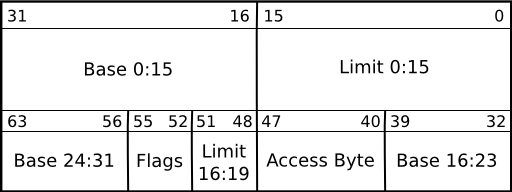
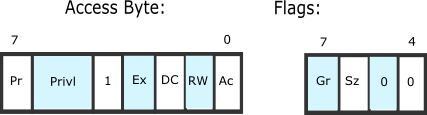
Base 域总共有 32 位,存储段开始的虚拟地址。Limit 总共 20 位,存储有最大可取址的单元数目。标志位的作用如下
- Pr: Present bit. This must be 1 for all valid selectors.
- Privl: Privilege, 2 bits. Contains the ring level, 0 = highest (kernel), 3 = lowest (user applications).
- Ex: Executable bit. If 1 code in this segment can be executed, ie. a code selector. If 0 it is a data selector.
- DC: Direction bit/Conforming bit.
- Direction bit for data selectors: Tells the direction. 0 the segment grows up. 1 the segment grows down, ie. the offset - has to be greater than the limit.
- Conforming bit for code selectors:
- If 1 code in this segment can be executed from an equal or lower privilege level. For example, code in ring 3 can far-jump to conforming code in a ring 2 segment. The privl-bits represent the highest privilege level that is allowed to execute the segment. For example, code in ring 0 cannot far-jump to a conforming code segment with privl equals 0x2, while code in ring 2 and 3 can. Note that the privilege level remains the same, ie. a far-jump form ring 3 to a privl equals 2-segment remains in ring 3 after the jump.
- If 0 code in this segment can only be executed from the ring set in privl.
- RW: Readable bit/Writable bit.
- Readable bit for code selectors: Whether read access for this segment is allowed. Write access is never allowed for code segments.
- Writable bit for data selectors: Whether write access for this segment is allowed. Read access is always allowed for data segments.
- Ac: Accessed bit. Just set to 0. The CPU sets this to 1 when the segment is accessed.
- Gr: Granularity bit. If 0 the limit is in 1 B blocks (byte granularity), if 1 the limit is in 4 KiB blocks (page granularity).
- Sz: Size bit. If 0 the selector defines 16 bit protected mode. If 1 it defines 32 bit protected mode. You can have both 16 bit and 32 bit selectors at once.
x86-64 Changes
- ‘L’ bit (bit 21, next to ‘Sz’) is used to indicate x86-64 descriptor
- ‘Sz’ bit (bit 22) has to be 0 when the ‘L’ bit is set, as the combination Sz = 1, L = 1 is reserved for future use (and will throw an exception if you try to use it)
制作一个最小化的 GDT,包含下面三个 entry
- zero entry
- code segment
- data segment
GDT 的一个 entry 是特殊的,他必须为 0(64bit)
; boot.asm
section .rodata
gdt64:
dq 0
code segment 需要将标志位41, 44, 47, 43, 53置为 1
.code: equ $ - gdt64
dq (1<<41) | (1<<44) | (1<<47) | (1<<43) | (1<<53)
data segment 需要将标志位41, 44, 47置为1
.data: equ $ - gdt64
dq (1<<44) | (1<<47) | (1<<41)
GDT 需要 lgdt 指令来载入,但是他需要一个特殊的结构:GDT 长度(2字节),GDT 地址(8字节)
.pointer:
dw $ - gdt64 - 1
dq gdt64
下面我们便可以载入 GDT 了
start:
...
call enable_paging
lgdt [gdt64.pointer]
Last Step#
我们将 64 位代码放到新的文件 long_mode_init.asm 中
global long_mode_start
section .text
bits 64
long_mode_start:
; reset segment register
mov ax, 0
mov ss, ax
mov ds, ax
mov es, ax
mov fs, ax
mov gs, ax
; print `OKAY` to screen
mov rax, 0x2f592f412f4b2f4f ; rax 64 bit register
mov qword [0xb8000], rax
hlt
在 boot.asm 中进行跳转
start:
...
lgdt [gdt64.pointer]
jmp gdt64.code:long_mode_start