Sometimes I have to use some softwares which only support GUI. But, I don’t want to install the dependent package and build the whole environment in my os.
So I build a debian docker image with noVNC, it still use 648 MB.
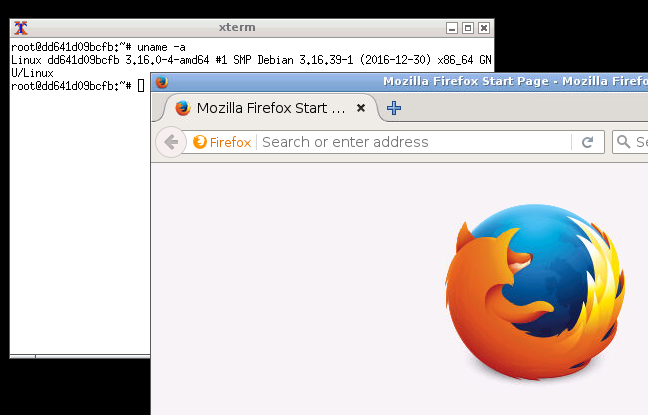
You can just pull the image
docker pull hub.c.163.com/hanaasagi/debianbrowser:latest
Or build by yourself
Dockerfile
# for chinese, need to change the hub
FROM daocloud.io/library/debian:jessie
# for chinese
RUN echo "deb http://mirrors.163.com/debian jessie main non-free contrib" >/etc/apt/sources.list
RUN echo "deb-src http://mirrors.163.com/debian jessie main non-free contrib" >>/etc/apt/sources.list
RUN apt-get update -y && \
apt-get install -y \
net-tools \
openbox \
x11vnc \
xvfb \
python \
geany \
firefox-esr \
menu \
git \
ttf-wqy-zenhei && \
cd /root && git clone https://github.com/novnc/noVNC.git && \
cd noVNC/utils && git clone https://github.com/novnc/websockify && \
cd /root
ADD startup.sh /startup.sh
RUN chmod 0755 /startup.sh && \
apt-get autoremove && \
apt-get clean && \
rm -rf /var/lib/apt/lists/* /tmp/* /var/tmp/*
RUN apt-get update -y && apt-get dist-upgrade -y
startup.sh
#!/bin/bash
export DISPLAY=:1
Xvfb :1 -screen 0 1024x768x16 &
sleep 5
openbox-session&
x11vnc -display :1 -nopw -listen localhost -xkb -ncache 10 -ncache_cr -forever &
cd /root/noVNC && ln -s vnc_auto.html index.html && ./utils/launch.sh --vnc localhost:5900
Then run
docker build -t debianbrowser .
and start the container
docker run -d -t -i -p 6080:6080 debianbroswer:latest ./startup.sh
open http://ip:6080 and enjoy it :