依赖
sudo apt-get install python-imaging
sudo apt-get install tesseract-ocr
pip install pytesseract
利用google ocr来识别验证码
from PIL import Image
import pytesseract
image = Image.open('v1.jpg')
vcode = pytesseract.image_to_string(image)
print vcode
但是pytesseract本身识别率不高,而且一般网站的验证码都带有大量干扰元素。( ̄▽ ̄)"
所以我们首先要对验证码进行去噪。
对于单像素干扰线、干扰点我们可以通过扫描整个图像,考察每一个像素点所临近的八个像素点的颜色,如果不同的个数大于一定的值,那就说明该点是离散点,需要去除。
另外也可以尝试设定阈值来直接将验证码二值化。
下面是两张学校网站上的验证码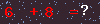
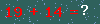
我们可以看到验证码存在单像素干扰点,所以我们需要设法去除。但是经过反复刷新验证码,发现这个验证码
- 只有加法运算
- 至多两位数的加法
- 文字部分一定是红色(255,0,0)
有了上述的信息,可以判断这个验证码的生成算法是有缺陷的
import Image
from numpy import *
import pytesseract
im = Image.open('1.png')
im = im.convert('RGB')
#拉长图像,方便识别。
im = im.resize((200,80))
a = array(im)
for i in xrange(len(a)):
for j in xrange(len(a[i])):
if a[i][j][0] == 255:
a[i][j]=[0,0,0]
else:
a[i][j]=[255,255,255]
im = Image.fromarray(a)
im.show()
vcode = pytesseract.image_to_string(im)
print vcode
利用上述脚本我们可以将图像进行二值化,利用google ocr进行识别。再通过eval()来对表达式进行求值。